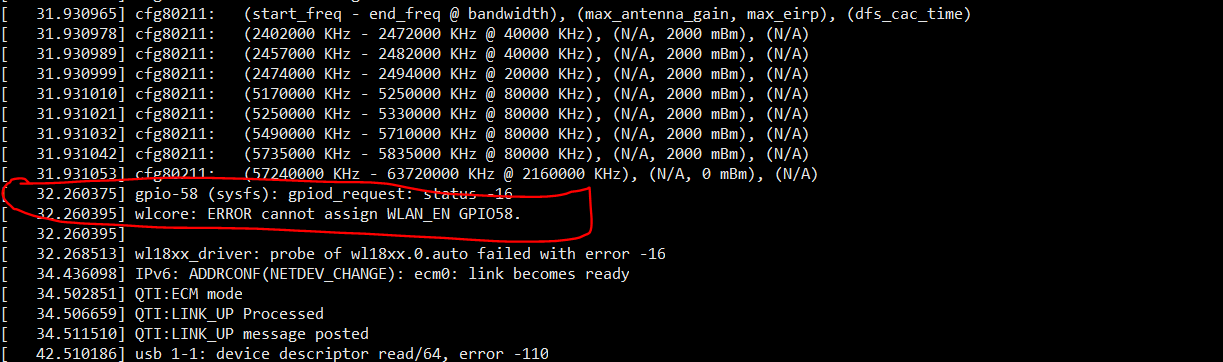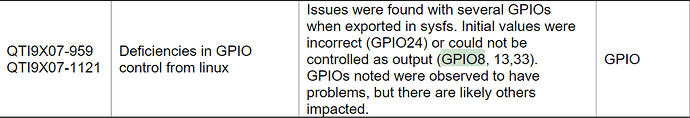What is the reason that “above is not a practical way to troubleshoot”?
" Migrate the FW one by one" can let you know why it works on mangoh board but not in your board.
Hi Jyi,
I tried with multiple FWs and legato versions. the WIFI script works fine with 9/10.1 FW with any legato version from 18.06 till 19.02 but it does not work on 12/13.1 FW with all the legato version. looks like some bug on 12/13.1 firmware.
FW tested Legato Version WIFI Script status
Release 9 18.03 Working
Release 9 18.06 Working
Release 9 18.10 Working
Release 9 19.02 Working
Release 10.1 18.03 Working
Release 10.1 18.06 Working
Release 10.1 18.10 Working
Release 10.1 19.02 Working
Release 12 18.03 Not Working
Release 12 18.06 Not Working
Release 12 18.10 Not Working
Release 12 19.02 Not Working
Release 13.1 18.03 Not Working
Release 13.1 18.06 Not Working
Release 13.1 18.10 Not Working
Release 13.1 19.02 Not Working
It is hard to conclude there is some bug on 12/13.1 firmware as you already said no problem is found on mangOH board, right?
Take these two cases as example:
- Release 10.1 19.02 Working
- Release 12 19.02 Not Working
Suppose you are in case 1 environment which is working fine, just update the yocto.cwe of R12, if there is problem, that means there is some change in yocto linux which not compatible with your board.
By the way, can you start your development on “Release 10.1 19.02 Working”?
Earlier we were using 10.1 only, we had some issues related to network connectivity and cellular. so, as per local support teams suggestion we moved to 13.1. in 13.1 we are facing these issues related to WIFI script.
If the yocto cwe not compatible to your board, you can try to use r10.1 yocto +r12/r13 modem.cwe +legato 19.2 or higher.
Honestly, i never tried such combination and not sure if there is any potential issue, but if it works for you, might be a good choice.
Btw, if this is yocto problem, you can diff the file /etc/init.d/tiwifi im both Fw r10 amd r12, and see if there is any clue.
I tried to use wifi script on mangOH red board, with newest FW 13.X and it does not work. I have already mentioned this issue on forums, but there were no solution for that problem. MangOH RED 77 - Wifi Client config
Considering that, I believe that gopalagowda's problem is not related with bad PCB design.
The real problem is that Sierra doesn’t really care about problems with their software…
I think your problem is totally different one.
You are using MTK wifi chipset on mangoh red board, Gopalagowda is using TI IOT WIFI card on the expension slot.
And he does not find problem on mangoh red board with theb TI IOT WIFI card with FW R13 on WP76 module!!!
OK, so there are two problems with two different devices.
Gopalagowda 's problem is only on his device, no problem is found on mangoh red borad.
Please read the full history above for detail to avoid mixing things up.
@jyijyi, I am testing the same on WP7603 as well. we get the same issue as described earlier. it works fine with 10.1 Release and any legato version. but it gives GPIO error on FW 12 and 13.1 Version.
Enclosed the snap of the error.
@pawelkaniewski Yes, i agree with you, i have been working with Sierra wireless since Wavecomm days, we used to get very good support. now from couple of years, our local support (FAE) very pathetic and even online support for Asia is going down as well. we are thinking of alternatives.
no idea as it did not appear to be a problem in mangoh board, it is hard to conclude that the mangoh board will let wlcore to assign GPIO58 but not allow this in your specific board.
have you tried the following?
If the yocto cwe not compatible to your board, you can try to use r10.1 yocto +r12/r13 modem.cwe +legato 19.2 or higher.
@jyijyi if you could look at your Release note for 13.1 it clearly shows some issues on GPIOs. it includes GPIO8 (GPIO58) as well.
We have not done any modifications on Yacto we are using Generic Firmware from Sierra.
TO try your suggestion: “r10.1 yocto +r12/r13 modem.cwe +legato 19.2”, is it compatible? normally Sierra says to use same legato with released FW. and if we face any issues on building image same as your suggestion. how is it going to help?
Also to add to your point on “If the yocto cwe not compatible to your board”. yacto not supporting on our board. what are the variables.? how is it differ form Mango red or Green to our custom board?
didn’t you say above "we try to use the command from terminal we could see the GPIO toggle properly "?
echo 8 > /sys/class/gpio/export
echo out > /sys/class/gpio/gpio8/direction
echo 0 > /sys/class/gpio/gpio8/value
echo 1 > /sys/class/gpio/gpio8/value
Yes, i have done that to check if GPIO is toggling? it was ok. i am not saying GPIO is not working. All what im interested is why same GPIO is not working from Script. even in script we are using same commands and it was provided from sierra.
if we are writing our own script, we could able to look into it. but everything we are using is provided from Sierra and still its not working as expected.
if you could able to look into the Dmesg log i have shared, you can find out why is the issue. could you please ask your development team to look into the issue.
I don’t agree that “everything we are using is provided from Sierra and still its not working as expected” as you already say it is working in mangoh board.
Everyone will ask this question: why your board will make the script not working to toogle GPIO but no problem is found in mangoh board. Probably you need to find an explanation on this, right?
so I suggest you first need to confirm if the yocto.cwe makes the problem in between R10.1 vs R12 when using same legato 19.2.
BTW, have you diff the script(e.g. /etc/init.d/tiwifi) in R10.1 VS R12?
We are using same Script in release 10.1, 12 and 13.1.
even i am also asking same question: why is the same device working on release 10.1 and not working on 12/13.1.
Is this the feasible option? if feasible, let me try with “r10.1 yocto +r12/r13 modem.cwe +legato 19.2”
For the question that “why is the same device working on release 10.1 and not working on 12/13.1”, you need to first confirm if the yocto or modem or legato makes the problem. Can you answer this? You need to isolate the factor one by one. If you confirm the yocto makes the problem, then you can diff where is the difference(e.g. init script/tiwifi/pawifi.sh?) And try to think why it works mangoh board and not in your board.
For your second question, as said before, you are the one to test if this is feasible as I have never tried this combination before. This is just an idea as problem only happens to your hardware only.
With above set of testing we can easily make out modem and Legato has no role to play. its on Yacto. even with release 10.1 and lagato 19.02 its working fine. only when we change to 12/13.1 we are getting this issue.
If you confirm the yocto makes the problem, then you can diff where is the difference(e.g. init script/tiwifi/pawifi.sh or ti driver?) And try to think why it works on mangoh board and not in your board.
Or you can try with “r10.1 yocto +r12/r13 modem.cwe +legato 19.2”
Even i had issues with the same error msg in dmesg, “wlcore:ERROR cannot assign WLAN_EN GPIO58”
if you are seeing the WLAN_EN GPIO58 error, check the tiwifi script.
If the script is enabling GPIO 8 using sys classes, please comment it and try.
As far as i understand, there are few changes in the kernel wlcore driver, which automatically sets the GPIO 8, which is MDM GPIO 58.
After changing the tiwifi script, this error was gone.