Hi Sir,
I’ll exercise to porting the panel driver on MangOH Green,
Does anyone have a good recommendation of display panel?
Thanks,
Best Regards,
Vince
Hi Sir,
I’ll exercise to porting the panel driver on MangOH Green,
Does anyone have a good recommendation of display panel?
Thanks,
Best Regards,
Vince
Can you describe your requirements a bit more? Specifically:
Hi dfrey,
Thank you for your reply!
Really thanks,
Best Regards,
Vince
Hi Vince,
Is this an industrial grade or commercial design? Our recommendation of LCD may or may not meet your product requirements as it is very dependent on end product needs.
regards,
Ashish
Hi Ashish,
This is not an industrial grade or commercial design. I want to do some simple demos to our customers.
Best Regards,
Vince
Hi Vince,
Over the course of our multiple demos, we have used different displays:
a. Arduino LCD: We stuck this on top of the Arduino shield and just sent it data to display. In this case you just need to run the arduino sketch that waits for data from WP and displays it.
b. Raspberry pi LCD: We had to build drivers for this and then used it on the raspberry pi connector on mangOH red.
c. Some users have built a SPI based LCD:
In general, you can build an I2C or SPI based LCD and there multiple such options at the various distributors.
cheers,
Ashish
I would like to control an SPI graphics LCD from a mangOH Green with WP8548 (legato 16.10.4).
Can I find the demo application of LittleSliceOfMangOH in github, or, somewhere else?
Are there any provisions in the legato framework?
Greetings,
annaertd
@davidc did you want to take this?
Hiya,
I’ve used three different displays on the mangOH Green (and a fourth on the mangOH Red).
4D systems 320x240 full colour touchscreen
This was almost the easiest of all screens to interface - it hangs of a UART RS232 connection and is ‘smart’ in that it has both an onboard processor with a simple scripting language AND a SD slot to locally store (many) images that can be displayed directly by the onboard device.
This was the one I used: 4D systems uLCD_32
I also grafted a Nokia 5110 screen on a sparkfun carrier onto the SPI using a Renfell IoT Breakout Board. This worked reasonably well … until getting the SPI going on versions of Legato after 16.10.1 turned into a bucket of grief. So I gave up supporting my code.
Here’s an image of it…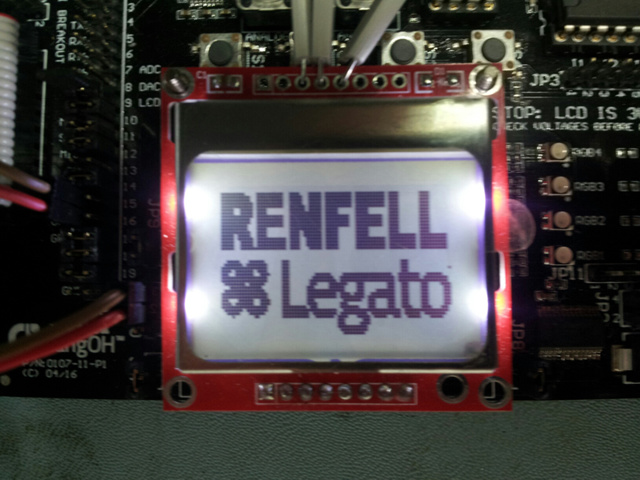
I’ve also put a 96x64 64k colour OLED display on a mangoh Red via the Renfell IoT Breakout Board - but that used my own carrier board left over from another job. Again, this turned into a bucket of grief once the low level SPI interface changed.

I’ve also glued an Adafruit 128x32 B&W I2C graphics display onto the mangOH green and Red, again via the Renfell IoT Breakout Board and the I2C interface on the mangOH Red RPi connector. A lot easier than the SPI interfaces.
I’ve just finished the prototype “Leaf UI for mangOH Red” which has a 160x128 64k colour OLED display (and some buttons and LEDs) on a card that fits onto the mangOH Red RPi interface. Still SPI … but the 'Red uses a USB to SPI interface that can be accessed using libUSB and is a LOT more straightforward to use than the hardware SPI on the IoT connector.
Biggest issue is the SPI interface in software. It’s a real pain to get working. If you just need something quick and dirty, I would recommend going for one of the 4D UART connected displays.
ciao, Dave
You can create display on your phone similar to our app.
Android app ( test customer key is ‘test’ ):
https://play.google.com/store/apps/details?id=com.app.panelenergiya
Video:
Your app as shown is just using SMS - yes?
I guess the kinds of applications suggested in this thread would need BLE, WiFi, or similar?
Hi,
No, application uses sms only for advanced settings. Generally, panel uses internet connection. Whole communication is design especially for mangOH, is based on TCP protocol and uses streaming. It is very quick and reliable. Via advanced settings you can setup IP address and port no.
Hello Asyal
you mentioned working with the " Adafruit PiTFT"
can you provide the drivers for it?
did you use framebuffer support in order to work with it?
with which graphic libraries did you used to show images on the screen?
thank you